(Yeah, you're right. No one's asked that. Actually, no one's asked about my comics reader at all. But it makes for an impressive-sounding lead-in, doesn't it?)
First off, as noted here and here, I'm using iGoogle as my portal of choice, and I'm funneling most of my news and information through it. (My secondary news source is NPR; I rarely turn on the TV, but my tertiary source is the BBC via PBS, I suppose.) Signing up with Google is free, and their portal allows me the most flexibility in finding, sorting and filtering information.
When I open my "Comics" tab, I am greeted with this screen...
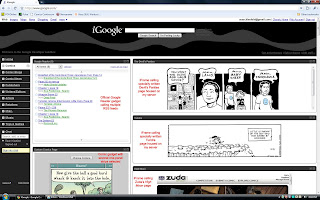
(All of my screen shots, by the way, come from a few days ago. There are necessarily some discrepencies from these images and the current comics.)
As you can see by my notes, I keep my RSS feed reader near the top where many of my comics get run through. Many comics feeds include the actual comics themselves in the feed, so clicking on any given strip's link will call out the actual comic strip itself, like so...
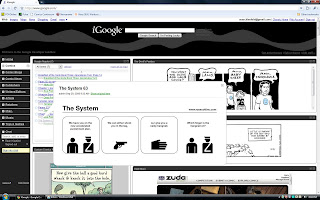
Once I've clicked on a link, Google Reader recognizes that I've seen it, and hides it so I won't have to sort through a large clutter of comics I've already read. I might point out, too, that I can run Flickr feeds through this as well, so I'm able to keep up to speed on, for example, Laugh-Out-Loud Cats just as readily as Tozo, the Public Servant or Sparko.
Directly beneath Google Reader is a gadget developed for iGoogle that allows readers to select any number of (mostly newspaper) comic strips to be displayed. As I'll show shortly, I actually have two instances of this gadget on the page, each displaying a different set of comics. The one shown in the above two screen shots is narrower, and set to display only one-panel gag cartoons like Bizarro.
The column on the right starts with two comic strips that do not have RSS feeds, nor are they available through an existing iGoogle gadget. In these two cases, Devil's Panties and Tundra, I've created a web page on my personal server which pulls the latest of those comics and displays that (and nothing else) on a page. The iFrames, then, are displaying that page in the context of iGoogle. Both of these strips using standardized naming conventions for their images, based on the date, so it was relatively simple to write code to pull those images down. I made a point of placing these above the flash-based comics because the call-outs from the Google Reader sometimes run into conflicts when they overlap the flash comics. Having the two "normal" comics right next to Google Reader ensures that those conflicts won't happen.
For the record, my Javascript looks like this...
RightNow = new Date();Probably not the most efficient of scripts, but it gets the job done. (The last two document.writes, BTW, were only split up so that Blogger here doesn't try to actually render an image.)
RightNow.setDate(RightNow.getDate()-14);
var year = RightNow.getYear();
if (year >= 100 && year <= 1999)
{year=year + 1900}
else
{year=year}
var m= RightNow.getMonth();
var date = RightNow.getDate();
var date = date +"";
var m=m+1;
if (m<10)
{var m = "0" +m;}
if (date.length!=2)
{var date = "0" +date;}
var year = year - 2000;
if (year.length!=2)
{var year = "0" +year;}
document.write("<");
document.write("img src=http://www.tundracomics.com/thisweekstundra/"+m+"-"+date+"-"+year+".jpg>");
Below those strips is another iFrame, this time calling the entire High Moon page from Zuda. I tried just implementing the flash file that contains only the comic, but the way it's designed, the code has to include the number of pages that are available. Which obviously changes with each update. So the iFrame works to bring the comic in; it just pulls in a little extra data as well. I've adjusted the height and width of the iFrame here, though, so that only the comic itself shows.
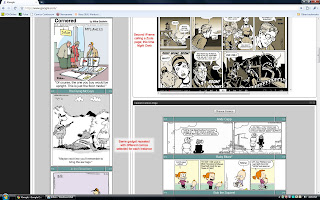
Scrolling down a bit, we can see the second instance of that comics reader come into view under Night Owls -- which I've got placed on the page in exactly the same way as High Moon. The second instance of the comic gadget calls a number of wider comics, mostly three- and four-panel strips that don't fit into the narrower left column. The gadget is set up to make comic selection easy, so I can opt to try out many comics on an ad hoc basis. (I'll provide a screen shot of the selection process further down.)
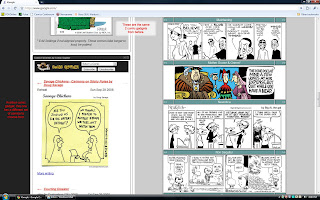
Continuing to scroll down, we get to the end of the first comics gadget on the left, as we continue to see comics in the one on the right. We also see another comics gadget, this one created entirely independent of the other one. It works slightly differently, and has a number of comics that aren't available elsewhere. Again, though, the functionality is straightforward enough that I can choose which comics to display or try out on an ad hoc basis.
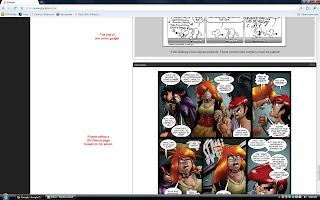
At the bottom of the page, the comics gadgets end, and I've placed another iFrame for Girl Genius. This is handled just like Tundra and Devil's Panties above. While Girl Genius does have an RSS feed to tap into, that feed only lists the update and does not contain the comic itself. The code I've written for this is a little more complex than what I listed above, because Girl Genius only appears on Mondays, Wednesdays and Fridays. It's a quick bit of coding on my part, and I expect it to fail from time to time (notably the tail end of February) but since it's just for me, I'm not going to worry about it.
I mentioned earlier the comic gadgets' selection process. Here's what the two look like. (I've rolled up many of the other comics, so the two will appear on the same screen.)
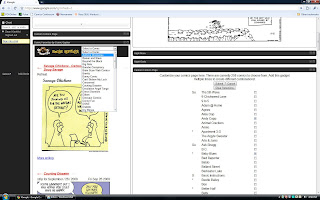
As you can see, the one on the left uses a simple drop-down to select the comic you want to focus on, and (currently hidden underneath said drop-down) are "Subscribe" and "Unsubscribe" buttons. I might note that I had to re-select comics after repositioning this gadget so, if you decide to use it yourself, position the gadget on the page first, then select which comics you want it to pull down. On the right, you can see that comics gadget displays a simple series of checkboxes when you access the gadget's preferences. In both cases, the comics are listed alphabetically to find quickly and easily.
What this all does, of course, is bring nearly all of the comics I'm actively reading, plus many of the ones I'm just trying out, onto one page for easy access anywhere I have an internet connection. In fact, the only online comic I read, but haven't figured out how to get on this page is Paul Horn's Cool Jerk, but he at least obliges me somewhat by sending out an email every time he posts an update. (But, seriously, Paul, give me something to work with! If not a feed, how about at least some page anchors or something?)
So aside from that one strip, Paul, I have a one-stop shop for all the comics I'm regularly reading regardless of size, structure or genre. If I find a new comic I enjoy, I can add it to my comics page fairly easily and not have to worry about missing an installment. I can sample new comics over an extended period without much additional effort, which means that the only barriers to enjoyably experience new works are finding them (which will always be an issue) and judging them on the merits of the comics themselves (which will also always be an issue).









1 comments:
Workin' on it! I think I need $12 -- why, that's the cost of my second book! -- to get the wheels turning in that direction!
Yeah, I'm joking. But really, I'm working on it. Thanks for mentioning my humble works!
Post a Comment